|
|
||
|---|---|---|
| .github/ISSUE_TEMPLATE | ||
| cfg | ||
| data | ||
| utils | ||
| weights | ||
| .gitignore | ||
| Dockerfile | ||
| LICENSE | ||
| README.md | ||
| detect.py | ||
| examples.ipynb | ||
| models.py | ||
| requirements.txt | ||
| test.py | ||
| train.py | ||
README.md

|



|

|
Introduction
This directory contains PyTorch YOLOv3 software developed by Ultralytics LLC, and is freely available for redistribution under the GPL-3.0 license. For more information please visit https://www.ultralytics.com.
Description
The https://github.com/ultralytics/yolov3 repo contains inference and training code for YOLOv3 in PyTorch. The code works on Linux, MacOS and Windows. Training is done on the COCO dataset by default: https://cocodataset.org/#home. Credit to Joseph Redmon for YOLO: https://pjreddie.com/darknet/yolo/.
Requirements
Python 3.7 or later with the following pip3 install -U -r requirements.txt packages:
numpytorch >= 1.1.0opencv-pythontqdm
Tutorials
Jupyter Notebook
Our Jupyter notebook provides quick training, inference and testing examples.
Training
Start Training: python3 train.py to begin training after downloading COCO data with data/get_coco_dataset.sh. Each epoch trains on 117,263 images from the train and validate COCO sets, and tests on 5000 images from the COCO validate set.
Resume Training: python3 train.py --resume to resume training from weights/last.pt.
Plot Training: from utils import utils; utils.plot_results() plots training results from coco_16img.data, coco_64img.data, 2 example datasets available in the data/ folder, which train and test on the first 16 and 64 images of the COCO2014-trainval dataset.

Image Augmentation
datasets.py applies random OpenCV-powered (https://opencv.org/) augmentation to the input images in accordance with the following specifications. Augmentation is applied only during training, not during inference. Bounding boxes are automatically tracked and updated with the images. 416 x 416 examples pictured below.
| Augmentation | Description |
|---|---|
| Translation | +/- 10% (vertical and horizontal) |
| Rotation | +/- 5 degrees |
| Shear | +/- 2 degrees (vertical and horizontal) |
| Scale | +/- 10% |
| Reflection | 50% probability (horizontal-only) |
| HSV Saturation | +/- 50% |
| HSV Intensity | +/- 50% |
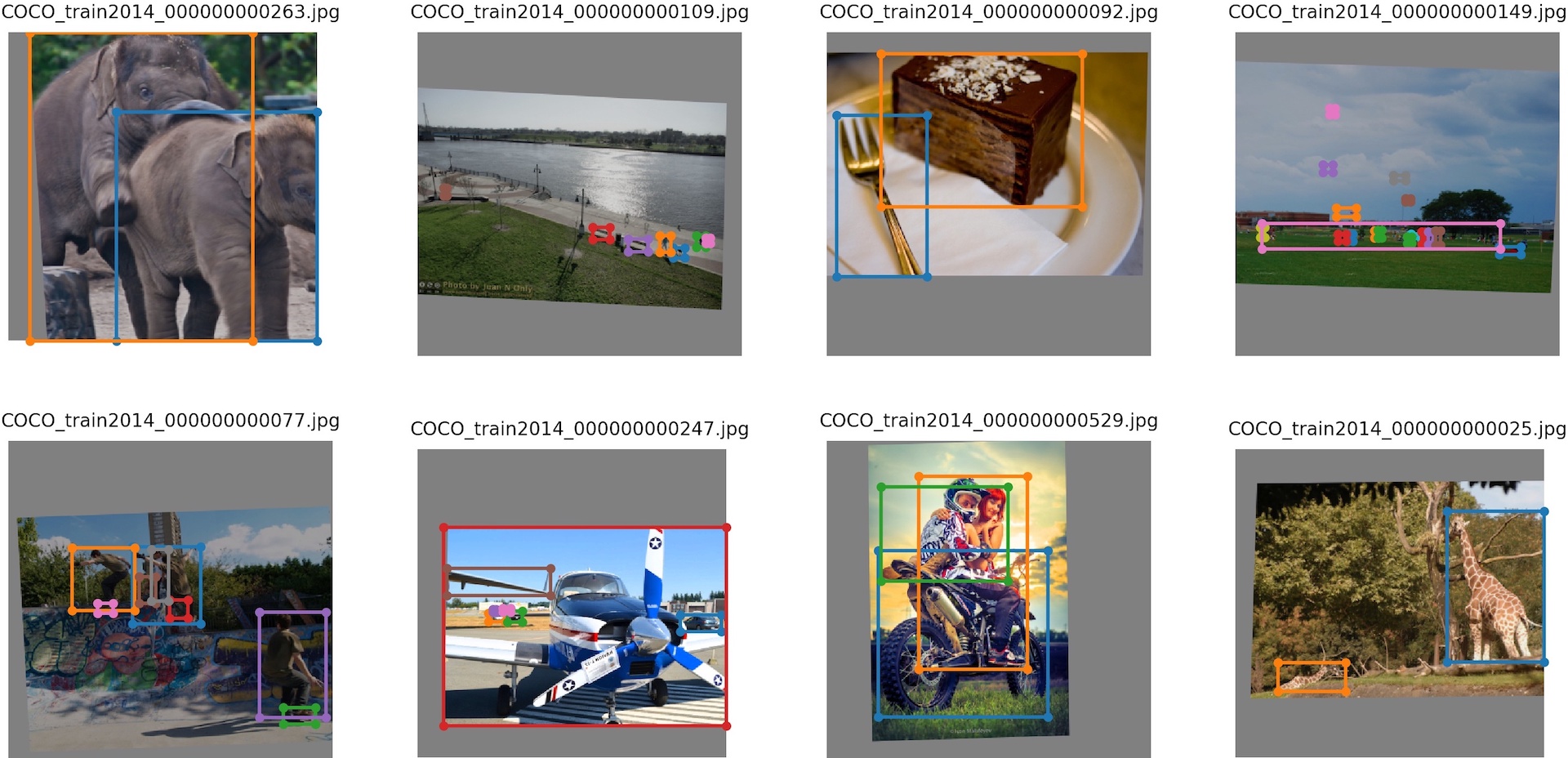
Speed
https://cloud.google.com/deep-learning-vm/
Machine type: n1-standard-8 (8 vCPUs, 30 GB memory)
CPU platform: Intel Skylake
GPUs: K80 ($0.20/hr), T4 ($0.35/hr), V100 ($0.83/hr) CUDA with Nvidia Apex FP16/32
HDD: 100 GB SSD
Dataset: COCO train 2014 (117,263 images)
| GPUs | batch_size |
images/sec | epoch time | epoch cost |
|---|---|---|---|---|
| K80 | 64 (32x2) | 11 | 175 min | $0.58 |
| T4 | 64 (32x2) | 40 | 49 min | $0.29 |
| T4 x2 | 64 (64x1) | 61 | 32 min | $0.36 |
| V100 | 64 (32x2) | 115 | 17 min | $0.24 |
| V100 x2 | 64 (64x1) | 150 | 13 min | $0.36 |
| 2080Ti | 64 (32x2) | 81 | 24 min | - |
| 2080Ti x2 | 64 (64x1) | 140 | 14 min | - |
Inference
detect.py runs inference on any sources:
python3 detect.py --source ...
- Image:
--source file.jpg - Video:
--source file.mp4 - Directory:
--source dir/ - Webcam:
--source 0 - RTSP stream:
--source rtsp://170.93.143.139/rtplive/470011e600ef003a004ee33696235daa - HTTP stream:
--source http://wmccpinetop.axiscam.net/mjpg/video.mjpg
To run a specific models:
YOLOv3: python3 detect.py --cfg cfg/yolov3.cfg --weights weights/yolov3.weights

YOLOv3-tiny: python3 detect.py --cfg cfg/yolov3-tiny.cfg --weights weights/yolov3-tiny.weights

YOLOv3-SPP: python3 detect.py --cfg cfg/yolov3-spp.cfg --weights weights/yolov3-spp.weights

Pretrained Weights
- Darknet
*.weightsformat: https://pjreddie.com/media/files/yolov3.weights - PyTorch
*.ptformat: https://drive.google.com/drive/folders/1uxgUBemJVw9wZsdpboYbzUN4bcRhsuAI
Darknet Conversion
git clone https://github.com/ultralytics/yolov3 && cd yolov3
# convert darknet cfg/weights to pytorch model
python3 -c "from models import *; convert('cfg/yolov3-spp.cfg', 'weights/yolov3-spp.weights')"
Success: converted 'weights/yolov3-spp.weights' to 'converted.pt'
# convert cfg/pytorch model to darknet weights
python3 -c "from models import *; convert('cfg/yolov3-spp.cfg', 'weights/yolov3-spp.pt')"
Success: converted 'weights/yolov3-spp.pt' to 'converted.weights'
mAP
test.py --weights weights/yolov3.weightstests official YOLOv3 weights.test.py --weights weights/last.pttests most recent checkpoint.test.py --weights weights/best.pttests best checkpoint.- Compare to darknet published results https://arxiv.org/abs/1804.02767.
ultralytics/yolov3 mAP@0.5 (darknet-reported mAP@0.5)
| 320 | 416 | 608 | |
|---|---|---|---|
YOLOv3 |
51.8 (51.5) | 55.4 (55.3) | 58.2 (57.9) |
YOLOv3-SPP |
52.4 | 56.8 | 60.7 (60.6) |
YOLOv3-tiny |
29.0 | 32.9 (33.1) | 35.5 |
python3 test.py --save-json --img-size 608
Namespace(batch_size=16, cfg='cfg/yolov3-spp.cfg', conf_thres=0.001, data='data/coco.data', img_size=608, iou_thres=0.5, nms_thres=0.5, save_json=True, weights='weights/yolov3-spp.weights')
Using CUDA device0 _CudaDeviceProperties(name='Tesla T4', total_memory=15079MB)
Class Images Targets P R mAP F1: 100% 313/313 [07:40<00:00, 2.34s/it]
all 5e+03 3.58e+04 0.119 0.788 0.594 0.201
Average Precision (AP) @[ IoU=0.50:0.95 | area= all | maxDets=100 ] = 0.367 <---
Average Precision (AP) @[ IoU=0.50 | area= all | maxDets=100 ] = 0.607 <---
Average Precision (AP) @[ IoU=0.75 | area= all | maxDets=100 ] = 0.387
Average Precision (AP) @[ IoU=0.50:0.95 | area= small | maxDets=100 ] = 0.208
Average Precision (AP) @[ IoU=0.50:0.95 | area=medium | maxDets=100 ] = 0.392
Average Precision (AP) @[ IoU=0.50:0.95 | area= large | maxDets=100 ] = 0.487
Average Recall (AR) @[ IoU=0.50:0.95 | area= all | maxDets= 1 ] = 0.297
Average Recall (AR) @[ IoU=0.50:0.95 | area= all | maxDets= 10 ] = 0.465
Average Recall (AR) @[ IoU=0.50:0.95 | area= all | maxDets=100 ] = 0.495
Average Recall (AR) @[ IoU=0.50:0.95 | area= small | maxDets=100 ] = 0.332
Average Recall (AR) @[ IoU=0.50:0.95 | area=medium | maxDets=100 ] = 0.518
Average Recall (AR) @[ IoU=0.50:0.95 | area= large | maxDets=100 ] = 0.621
python3 test.py --save-json --img-size 416
Namespace(batch_size=16, cfg='cfg/yolov3-spp.cfg', conf_thres=0.001, data='data/coco.data', img_size=416, iou_thres=0.5, nms_thres=0.5, save_json=True, weights='weights/yolov3-spp.weights')
Using CUDA device0 _CudaDeviceProperties(name='Tesla T4', total_memory=15079MB)
Class Images Targets P R mAP F1: 100% 313/313 [07:01<00:00, 1.41s/it]
all 5e+03 3.58e+04 0.107 0.749 0.557 0.182
Average Precision (AP) @[ IoU=0.50:0.95 | area= all | maxDets=100 ] = 0.337 <---
Average Precision (AP) @[ IoU=0.50 | area= all | maxDets=100 ] = 0.568 <---
Average Precision (AP) @[ IoU=0.75 | area= all | maxDets=100 ] = 0.350
Average Precision (AP) @[ IoU=0.50:0.95 | area= small | maxDets=100 ] = 0.152
Average Precision (AP) @[ IoU=0.50:0.95 | area=medium | maxDets=100 ] = 0.359
Average Precision (AP) @[ IoU=0.50:0.95 | area= large | maxDets=100 ] = 0.496
Average Recall (AR) @[ IoU=0.50:0.95 | area= all | maxDets= 1 ] = 0.279
Average Recall (AR) @[ IoU=0.50:0.95 | area= all | maxDets= 10 ] = 0.432
Average Recall (AR) @[ IoU=0.50:0.95 | area= all | maxDets=100 ] = 0.460
Average Recall (AR) @[ IoU=0.50:0.95 | area= small | maxDets=100 ] = 0.257
Average Recall (AR) @[ IoU=0.50:0.95 | area=medium | maxDets=100 ] = 0.494
Average Recall (AR) @[ IoU=0.50:0.95 | area= large | maxDets=100 ] = 0.623
Citation
Contact
Issues should be raised directly in the repository. For additional questions or comments please email Glenn Jocher at glenn.jocher@ultralytics.com or visit us at https://contact.ultralytics.com.